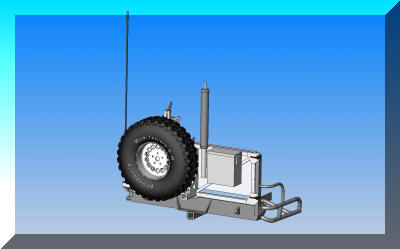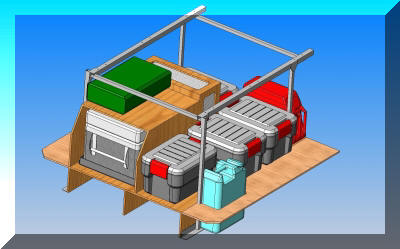|
3D Model of My Truck Under Design
Below you will find the 3D design of future Exterior
Modifications.
You can Rotate, Zoom, Pan.....
Right click access the following menus: (or, left mouse
button, click and move rotates part; Scroll wheel zooms)
(Warning, you will need a good graphics card and
may need to download the plug-in to allow this to work in Internet Explorer)
Viewer Control
The main web page on this site contains an eDrawings graphics control from
SolidWorks Corporation. This ActiveX control provides the following options
after you right-click in the graphics area with a model or drawing file open:
- Show All (assemblies only) - Displays all items that were
previously hidden. (See "When items are selected..." below)
- Select - When checked, allows you to select items, for example,
to hide an item.
- View - Displays the following menu items:
- Overview Window (drawings only) - Shows the entire drawing
sheet.
- Zoom, Rotate, and Pan tools.
- Home - Returns the model or drawing to its original state.
- 3D Pointer (drawings only) - Easily identify and match
geometry in multiple views by turning on the 3D pointer.
- Shaded - Turns shading on or off.
- Animate Views - Automatically demonstrate how drawing views
relate to each other by "animating" all views contained in your model. Click
Previous or Next to animate view by view, or click
Continuous Play to animate automatically through all views.
- Print - Prints the current file.
- Sheets - Allows you to open different sheets in multi-sheet
drawing files.
When items are selected using the 'Select' menu item described above, then the
following options are displayed after you right-click on a model item in an
assembly model:
- Hide - Hides the selected item. Redisplay it using the "Show All"
option.
- Make Transparent/Make Solid - Changes the display of the selected
item to transparent or opaque.
- Hide Others - Hides all items except the item which is selected.
- Show All - Displays all the items which were previously hidden.
The eDrawings control on this web page has the following requirements:
- Operating System - NT, Windows 9x, Windows 2000 or XP.
- Browser - Internet Explorer
|